⛏️ Start Mining on TallHatDoug
Get up and running in under 5 minutes
Quick Start Config Generator
Get a working config, download XMRig and get started mining immediately!
📦 Latest XMRig Binaries: (v6.24.0)
-
1Enter your Monero wallet address above
-
2Download the right miner for your OS
-
3Run the miner in the same directory as config.json
-
4Start earning XMR!

Manual Setup
Use your own XMRig installation with our pool configuration
-
1Download XMRig from GitHub
-
2Extract the archive to your desired location
-
3Replace the config.json with our configuration
-
4Update your wallet address in the config
-
5Run
xmrig.exe(Windows) or./xmrig(Linux/Mac)
Pool Connection Details
Pool Address
xmr.tallhatdoug.com
Port (Stratum)
4242
SSL Port
4244
Algorithm
RandomX
Configuration Preview
{
"api": {
"worker-id": null
},
"autosave": true,
"cpu": true,
"opencl": false,
"cuda": false,
"pools": [
{
"algo": "rx/0",
"coin": "XMR",
"url": "xmr.tallhatdoug.com:4242",
"user": "YOUR_WALLET_ADDRESS",
"pass": "x",
"rig-id": null,
"nicehash": false,
"keepalive": true,
"enabled": true,
"tls": false,
"daemon": false
}
],
"print-time": 60,
"retries": 5,
"retry-pause": 5,
"syslog": false,
"user-agent": null,
"watch": true
}
{
"api": {
"worker-id": null
},
"autosave": true,
"cpu": true,
"opencl": false,
"cuda": false,
"pools": [
{
"algo": "rx/0",
"coin": "XMR",
"url": "xmr.tallhatdoug.com:4244",
"user": "YOUR_WALLET_ADDRESS",
"pass": "x",
"rig-id": null,
"nicehash": false,
"keepalive": true,
"enabled": true,
"tls": true,
"daemon": false
}
],
"print-time": 60,
"retries": 5,
"retry-pause": 5,
"syslog": false,
"user-agent": null,
"watch": true
}
⚠️ Important Notes
- Replace
YOUR_WALLET_ADDRESSwith your actual Monero wallet address - Antivirus Software: Mining software is often flagged as a false positive. You may need to whitelist XMRig or temporarily disable real-time protection during download/setup
- Official XMRig binaries include a 1% dev fee to the XMRig developers (not us). This can be removed if you compile it yourself but please consider making a one-off donation to them if you immediately recompile at 0% fee.
✅ Need Help?
Reach out to me on Twitter if you are having issues or need assistance:
-
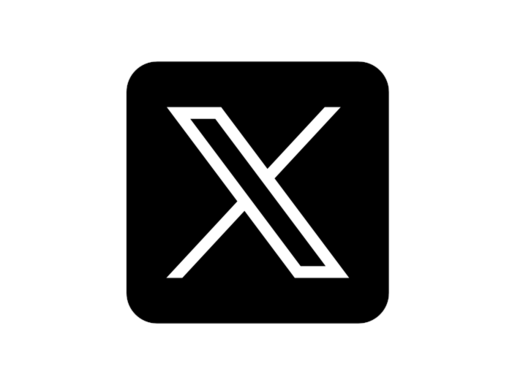 Twitter: @tallhatdoug
Twitter: @tallhatdoug
- 📊 Stats Dashboard: tallhatdoug.com